Sign Language Detection Using Resnet
INTRODUCTION :
Residual Networks, or ResNets, learn residual functions with reference to the layer inputs, instead of learning unreferenced functions. Instead of hoping each few stacked layers directly fit a desired underlying mapping, residual nets let these layers fit a residual mapping.
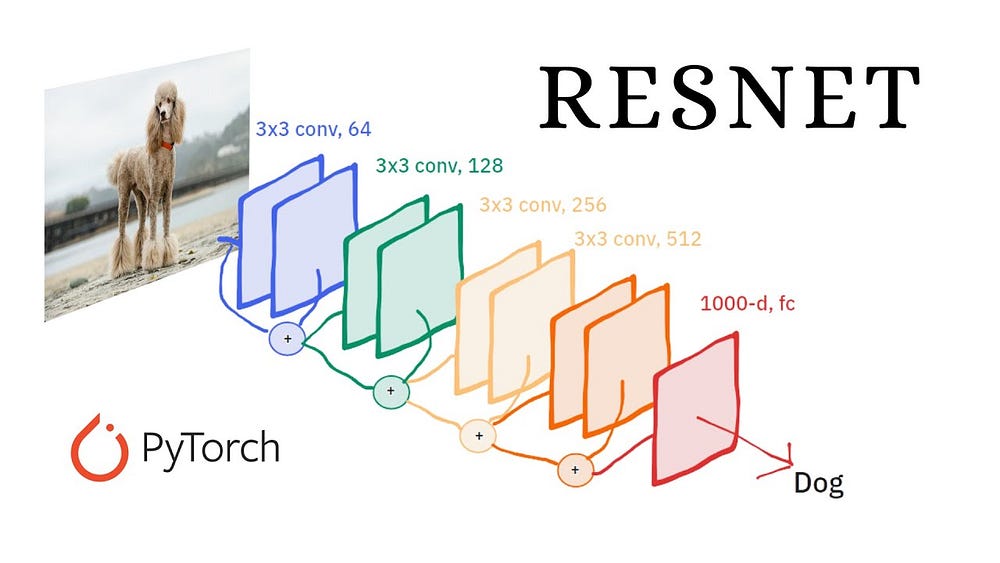
CODE 😃👇
from fastai.vision.all import *
from pathlib import Path
# Step 1: Define the path to the dataset
# Replace ‘/path/to/dataset’ with your dataset path
dataset_path = Path(‘/path/to/sign_language_dataset’)
# Step 2: Set up the DataBlock
# Configure DataBlock for image classification
data_block = DataBlock(
blocks=(ImageBlock, CategoryBlock), # Set up image classification
get_items=get_image_files, # Fetch image files
splitter=RandomSplitter(valid_pct=0.2, seed=42), # 80–20 train-validation split
get_y=parent_label, # Use folder names as labels
item_tfms=Resize(224), # Resize images to 224x224
batch_tfms=aug_transforms() # Apply augmentations
)
# Step 3: Create DataLoaders
# Load data with batch size of 64 (adjust if needed)
dls = data_block.dataloaders(dataset_path, bs=64)
# Optional: Show a batch of images to verify data loading
dls.show_batch(max_n=9, figsize=(7, 6))
# Step 4: Initialize the Model and Train
# Load ResNet50 as the base model and set accuracy as the metric
learn = cnn_learner(dls, resnet50, metrics=accuracy)
# Fine-tune the model
learn.fine_tune(5) # Adjust epochs as needed
# Step 5: Evaluate the Model
# Interpret and plot the confusion matrix
interp = ClassificationInterpretation.from_learner(learn)
interp.plot_confusion_matrix(figsize=(10, 10), dpi=80)
# Step 6: Test the Model with a Custom Image
# Path to a test image for prediction
test_image_path = ‘/path/to/test_image.jpg’ # Replace with your test image path
img = PILImage.create(test_image_path)
# Predict the class of the test image
pred_class, pred_idx, outputs = learn.predict(img)
print(f”Predicted class: {pred_class}”)


.jpg)

No comments:
Post a Comment